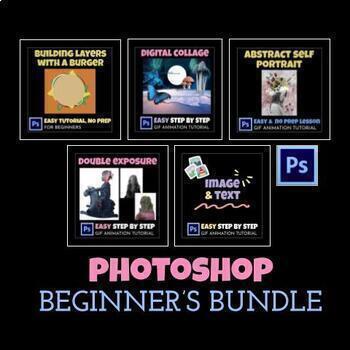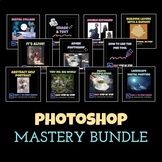Photoshop Lessons for Beginners: Tutorials included, Graphic Arts Project
- Google Drive™ folder

Products in this Bundle (5)
Also included in
- Save 35% off! This Photoshop bundle has a variety of engaging tutorials and lessons that will keep your students hooked from start to finish. Help your students master Photoshop with our exciting lessons. This is great for independent student-led learning or teacher-led learning. My objective is toPrice $76.00Original Price $116.00Save $40.00
Description
This is a beginner-friendly Photoshop lesson bundle filled with tutorials, planning sheets, challenges, rubrics and artist statements. Begin from scratch and help students gain confidence in painting and image editing with these step-by-step tutorials and lessons. Get 30% off for this beginner's bundle! Students will learn essential skills, tools, and techniques to create stunning visuals effortlessly.
My objective is to create very clear and concise instructions that empower students to complete tasks independently.
My favorite way, however, is the teacher-led way. It can easily be projected onto the board and all you have to do is flip through each slide with a tip of a finger.
Each slide consists of a short GIF video that will show students EXACTLY what to do while also having written instructions on the side. As you look around the classroom, you can easily spot students who are struggling.
Please see the preview video to see how it is formatted!
Please teach in the following order:
1.) Learn Photoshop Layers by Creating Delicious Burger- Master Photoshop Techniques (learn about layers and brushes - tutorial only)
2.) Unlock Your Creative Potential with Adobe Photoshop Digital Collage Lesson! (tutorial all about layer mask, photo manipulation, collage with planning sheet, rubric, artist statement)
3.) Art of Abstract Self-Portraits in Adobe Photoshop: Step-by-step Tutorial (learn all about selection tools and layer mask - tutorial only)
4.) Empower Students with Adobe Photoshop Double Exposure Skills- Engage and Educate (How to blend 2 images together with planning sheet, rubric, artist statement)
5.) Intro to Adobe Photoshop Text and Typography for Photography and Digital Arts (learn about typography, rule of thirds, drop shadow, kerning, cropping - tutorial only)
Note:
This product is designed and intended to be used on a PC (Windows) and not a Mac. However, everything is editable.
More Photoshop Lessons and/or Tutorials:
It's Alive! Bring Inanimate Object Alive
Tiny Me, Big World Photo Manipulation
Scene in a Cup - Photo Manipulation Lesson & Tutorial
Get the Ultimate Adobe Photoshop Bundle - Maximize Your Student's Creativity!
Let's connect!
♥ Happy Choice