Start me up
Powering up the N800 is much the same as the 770. Press the power button, see the exact same boot screen, and in 30 to 40 seconds you're looking at the home screen. The first thing you'll notice is the subtle changes to the UI. The status indicators in at the top of the screen have been moved into their own little box and the default color scheme has been changed from red to a gradient blue-black. The overall effect is pleasing. The status icons are much the same: battery life, wireless connection, volume, Bluetooth, and brightness.
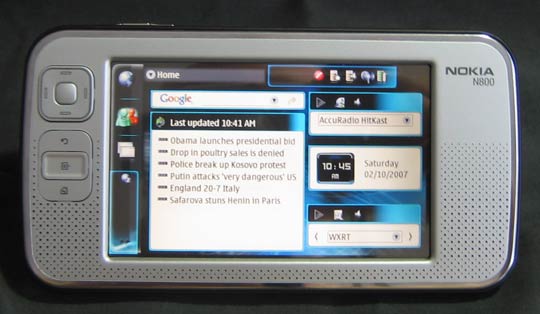
The N800's home screen, slightly customized with a clock and FM radio tuner
The default set of applets have changed as well. The RSS reader and Internet radio players have been joined by a Google search box and a contact list, the clock and day/date box is gone, and the Nokia logo has been replaced with a "Discover Tableteer" box that is a shortcut to the Nokia Tableteer site, which is devoted to usage tips and support for the N800. If you don't like the default set of applets, you can download new ones, and a slick layout mode allows you to easily select and drag new applets to the desired place on the desktop.
If you don't want to use the desktop to kick off your N800 usage, look to the left and you'll see three icons. The globe at top will launch Opera, the middle icon will launch the instant messaging application, and the bottom icon functions similarly to the Start menu on Windows. It allows you to access the file manager, control panel, and all the other programs loaded on your N800. Navigating the menu system is easy and intuitive.
If you're a stylus connoisseur, the N800 offers a slight improvement from the 770's lackluster rectangular stylus. The N800's stylus is triangular and slides easily in and out of the side of the case. It ain't no eMate stylus, though!
Getting connected
One of the N800's major features is its connectivity. It offers built-in support for 802.11b/g as well as Bluetooth, and the configuration tool is easy to use. When you first attempt to access the Internet, you'll be presented with a list of available wireless networks. Pick one, authenticate if necessary, and you're ready to surf. The N800 can remember up to four connections and associated passwords.
I found the reception to be very good, especially compared with my PowerBook. (That's not saying a lotmy Airedale Terrier can pick up WiFi networks easier than my PowerBook). Where my Apple laptop is able to pick up only a single wireless router, the one in the kitchen immediately below my office, the Nokia N800 finds four: the one in my kitchen, one in my basement, and two belonging to my neighbors. Accessing other WiFi hotspots like the freebies in Panera Bread (my auxiliary office) or the pay-as-you-go offerings at Starbucks is a snap.
Bluetooth syncing was somewhat problematic. I was able to pair my N800 with my PowerBook and browse a shared directory on my PowerBook. Similarly, I was able to hook the N800 up with my wife's Motorola v710 and surf the Internet very slowly on the tablet.
Pairing the tablet with other devices didn't go too well. I had no luck with my Apple Wireless Keyboard, as repeated attempts at pairing failed. I asked Nokia about the issue and they said that they haven't done extensive keyboard compatibility testing with the N800, but that Nokia SU-8W and a handful of others work with it. I also tried to pair it with a Motorola HS820 Bluetooth headset, but while the N800 was able to see it, the two devices were unable to pair off.
The USB connection works exactly as you would expect. Connect the N800 to your PC with a USB to Mini USB 5-pin cable (the kind commonly used to connect a digital camera to a PC) and the tablet will appear as a removable storage device to your computer. You can then easily transfer files to and from the Internet tablet.

reader comments